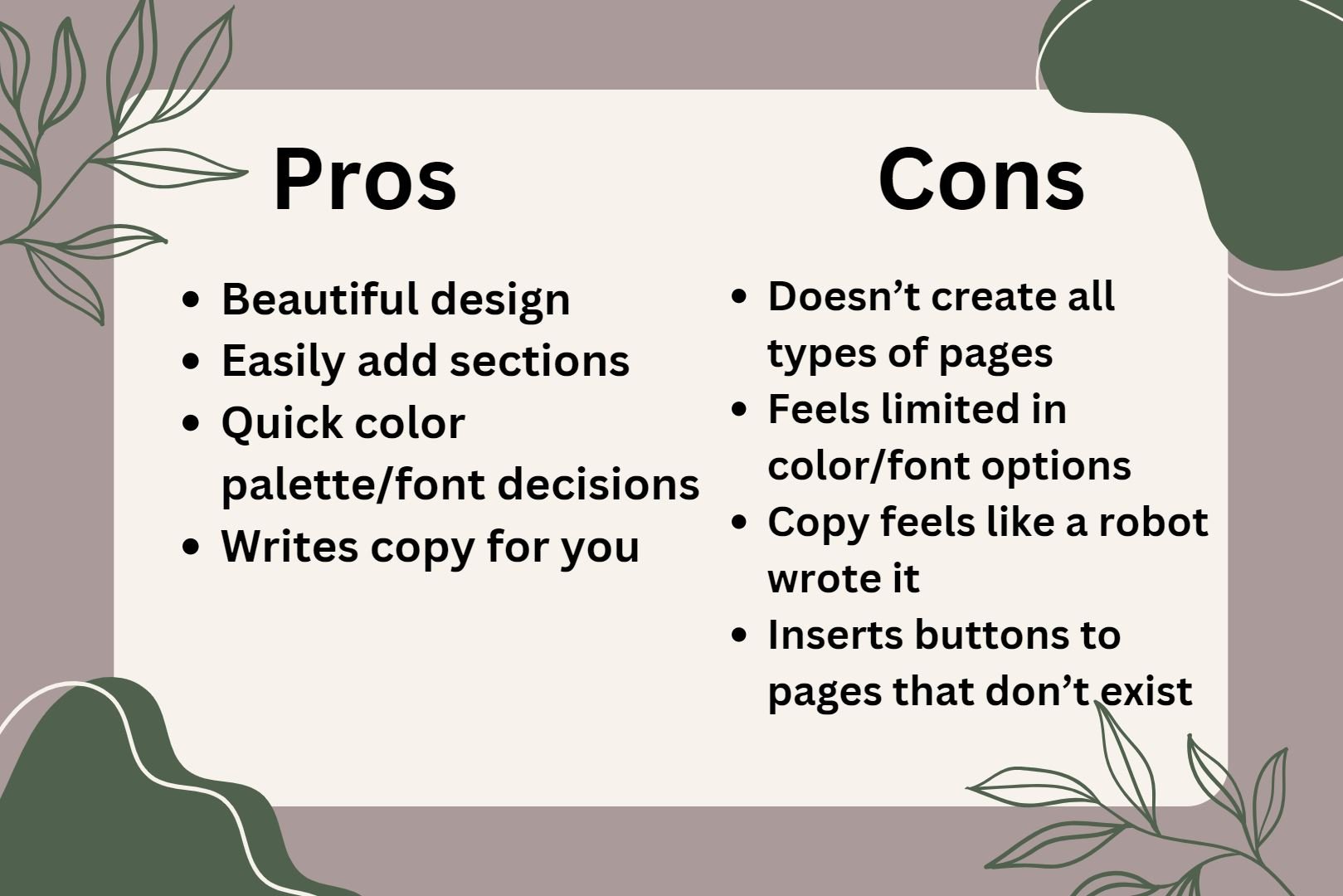Squarespace’s AI Website Builder | My Honest Thoughts
Ok, so there are a ton of AI website builders out there, from Shopify to Wix to Hostinger and more.
But are they actually any good?
Is AI actually good enough to build you a website with minimal input from you?
Today we’re going to dive into that very question and see if Squarespace’s AI website builder is the perfect solution to get you online fast or a waste of your time.
Rather watch instead of read?
Here’s that video for ya!
Hey guys - welcome or welcome back!
If you don’t know me, my name is Ranita - I’m a website designer who loves teaching people about Squarespace!
And I’m the creator behind Gold Standard Design.
If you're a creator, blogger, podcaster, or solopreneur looking to dive into the world of Squarespace - I’ve got you covered. 😉
Build a Website with Squarespace AI
Ok, so I think the best way for us to talk about this is for you to actually see it, so let’s dive into a quick Squarespace AI website build.
First, let’s head to Squarespace and click Get Started.
From there you may be prompted to enter some details about your new site, or you might be taken straight to the Template page.
Either way, you’ll end up at the Template page. From there you’ll want to click “Build Your Own Template.”
Continue with the “Let’s Go” button
Site Title
Next you’ll be prompted to enter your Site Title and choose your Home page sections.
Add Page Types
After that you’ll get to choose more types of pages to add to your site.
Color Palette
Once you’re finished with that you’ll get to choose your color palette. This can always be changed later once the site is finished.
Choose Fonts
Next you’ll be prompted to choose your fonts. Squarespace provides a great selection of pre-paired fonts for you to choose from, but again - this can always be edited to your preferences later.
Write Copy with Squarespace AI
After this, your site is built! You now get the option of choosing to have Squarespace AI also write the copy for your pages. Let’s go ahead and say yes to this.
Here is where you’ll enter a prompt giving Squarespace AI details about your brand and/or what the site is about. Be as specific as you can here.
Next you’ll get to choose a writing style (neutral, playful, professional, etc.)
Review Your Site
Hooray! Now your site is fully ready for review.
Check out the pages, review the copy, and click the buttons.
My Thoughts
So after playing around with the site I have some thoughts. 🤔
Squarespace’s AI website builder DOES generate a site to the specs you’ve asked for… mostly.
The pages are filled with stock images, but this would also be the case if you just started with a regular Squarespace template. Those stock images DO look good though! 📷
The pages were pre-filled with copy based on the prompts I entered. This wasn’t horrible by any means, but it could use a teensy bit more of a human voice. 📝
Something interesting I noticed was that even though I entered a Site Title at the beginning of the build, that title wasn’t included in the footer. It just said “Your Squarespace Website.” 😦
There were also some buttons included that linked to nowhere. For example, I didn’t choose to include a Services page, but my About page came built with a button linking to Services.
Clicking on that button took you immediately to an error page 😣, which suggests to me that the AI is pulling template pages when building your website.
Something else I noticed was that there was no option to add things like a Blog or Portfolio or Events page. So if you wanted those you’d have to add them manually after the site is built. 🤷♀️
Overall, I don’t hate it!
There are definitely pros and cons!
PROS:
Designs beautifully
Allows you to easily add the sections you want
Gives you a smaller pool of color palette and font options, making it easier to decide quickly
Writes copy for you
CONS:
Still have to manually input some sections
Can feel limited in color/font options
Copy can feel formal/stilted - like you took it straight from ChatGPT.
Template-style build means there are errors, and you’ll have to comb through and find these
So, it’s certainly not perfect.
If you were wanting an AI to completely build out your website this one leaves quite a bit to be desired.
Honestly, I’m not sure it’s THAT different from just starting with a Squarespace template.
Using a Squarespace template but lost on what to write?
I’ve got a FREE
Squarespace Website Prep Guide
just for you!
It’s got everything you need to
do research on your industry and competition
draft scroll-stopping Calls to Action
write your own copy effortlessly
As a bonus I’ve included a few key design tips as well so you can craft a unique website that stands out!
Wrap Up
Sooo… is Squarespace’s AI website builder worth your time?
If you’re willing to accept a 65% - 75% completed draft website, then yes!
If you’re ok knowing you’ll have to go over every portion of every page, and most likely add some additional things yourself, then yes.
This does give you a very good draft to start with.
But if you were hoping to get a fully completed website straight out the gate - this one’s not for you.